
20BC1P3A0AYNANC0 A-B Operator unit
Item NO.:
20BC1P3A0AYNANC0Payment:
T/TProduct Origin:
USAColor:
NewLead Time:
IN STOCK20BC1P3A0AYNANC0 A-B Operator unit
Present Value and Set Value These items are displayed when the power is turned ON. The present value is displayed in the main display and the set value is displayed in the sub-display. The values displayed will be determined by the settings made for the time range and the timer mode in function setting mode. Present Value and ON Duty Ratio (Output Mode = Z) The present value is displayed in the main display and the ON duty ratio is displayed in the sub-display. “SET1” lights at the same time. Set the ON duty ratio used in ON/OFF-duty adjustable Repeat Cycle (Z) as a percentage. If a cycle time is set, cyclic control can be performed in ON/OFF-duty adjustable Repeat Cycle simply by changing the ON duty ratio. Present Value and Cycle Time (Output Mode = Z) The present value is displayed in the main display and the cycle time is displayed in the sub-display. “SET2” lights at the same time. Set the cycle time used in ON/OFF-duty adjustable Repeat Cycle (Z).
Explanation of Functions (Repeat Cycle Function) OFF Time Range (oftr) Set the time range for the OFF time in the range 0.000 s… 9,999 h. Use the operation keys if another type of setting is required. ON Time Range (ontr) Set the time range for the ON time in the range 0.000 s …9,999 h. Use the operation keys if another type of setting is required. Timer Mode (timm) Set either UP (incremental) or DOWN (decremental) timer mode. In UP mode, the elapsed time is displayed, and in DOWN mode, the remaining time is displayed. ON/OFF Start Mode (totm) Set the output mode. Set either Repeat Cycle OFF start or Repeat Cycle ON start. (For details on output mode operation, refer to 3-11.) Input Signal Width (iflt) (Setting possible using DIP switch.) Set the minimum signal input width (20 ms or 1 ms) for signal, reset, and gate inputs. The same setting is used for all external inputs (signal and rese ). If contacts are used for the input signal, set the input signal width to 20 ms. Processing to eliminate chattering is performed for this setting. Key Protect Level (kypt) Set the key protect level. When the key-protect switch in set to ON, it is possible to prevent setting errors by prohibiting the use of certain operation keys by specifying the key protect level (KP-1 to KP-7). The key protect indicator is lit while the key-protect switch is set to ON. Confirm the ON/OFF status of the key-protect switch after the 700-HX is mounted to the panel.
The structure and details of the product:
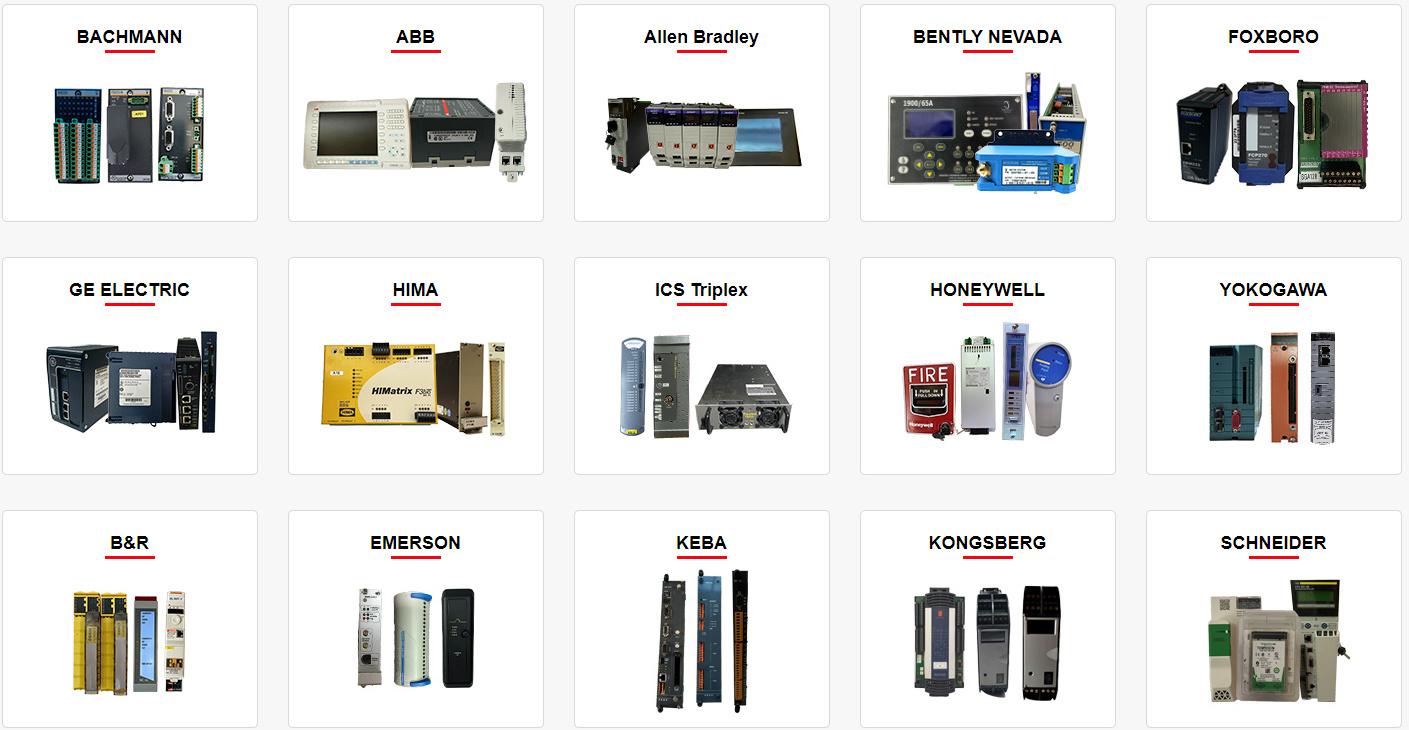 Please make an inquiry for more models
Please make an inquiry for more models
AB 1756-LSP
AB 1756-LSP/B
AB 1756-M02AE
AB 1756-M02AS
AB 1756-M03SE
AB 1756-M08SE
AB 1756-M1
AB 1756-M16S
AB 1756-M16SE
AB 1756-N2
AB 1756-OA16
AB 1756-OA16I
AB 1756-OB16D
AB 1756-OB16E
AB 1756-OB16I
AB 1756-OB16I/A
AB 1756-OB16IEF
AB 1756-OB16IS
AB 1756-OB32
AB 1756-OB32/A
AB 1756-OB8
AB 1756-OF4
AB 1756-OF41794-ADN
AB 1756-OF6CI
AB 1756-OF6VI
AB 1756-OF8
AB 1756-OF8/A
AB 1756-OF81
AB 1756-OG16
AB 1756-OH8I
AB 1756-ON8
AB 1756-OV16E
AB 1756-OV32E
AB 1756-OW16I
AB 1756-OW16I/A
AB 1756-OX8I
AB 1756-PA72
AB 1756-PA72/B
AB 1756-PA72/C
AB 1756-PA75
AB 1756-PA75/A
AB 1756-PA75/B
AB 1756-PA75R
AB 1756-PAR2
AB 1756-PB72
AB 1756-PB75
AB 1756-PB75R
AB 1756-PBR2
AB 1756-PC75
AB 1756-PLS
AB 1756-PSCA2/A
AB 1756-RM
AB 1756-RM2
AB 1756-RM2/A
AB 1756SC-CTR8
AB 1756-SRM/B
AB 1756-TBCH
AB 1756-TBNH
AB 1756-TBS6H
Other best-selling products:


